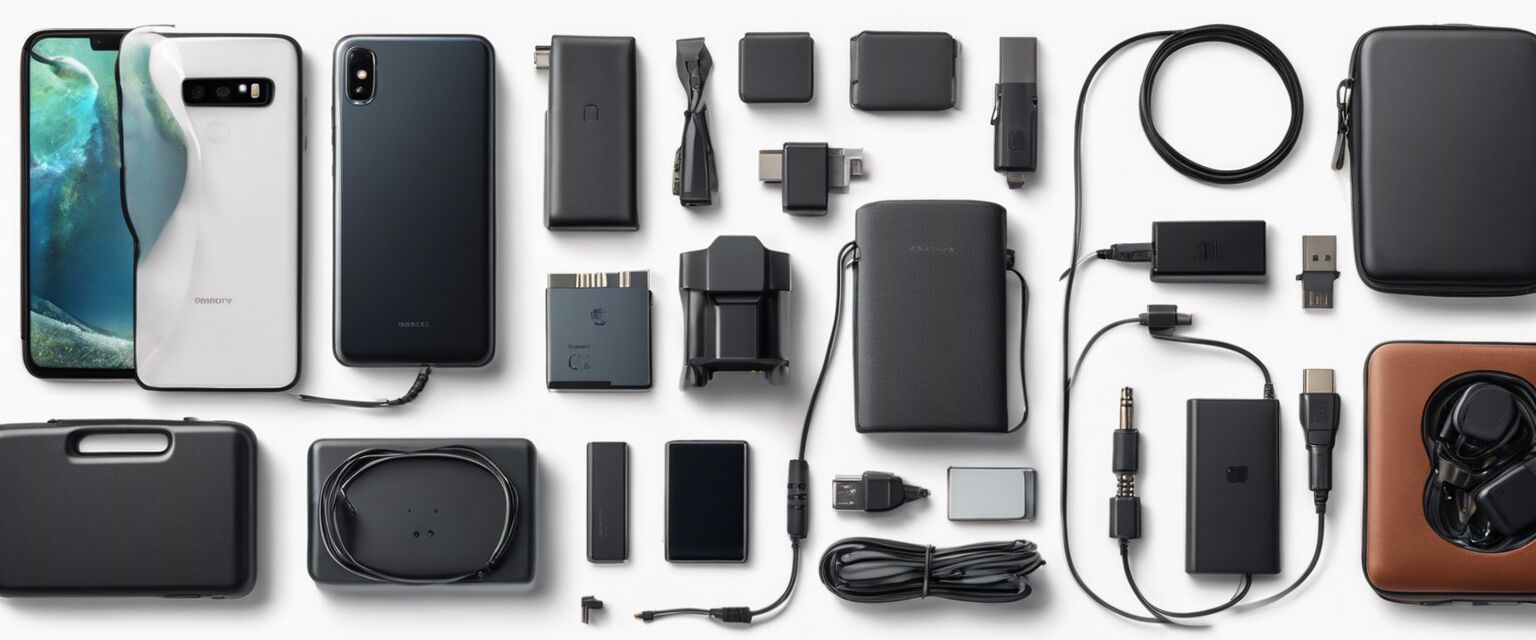TP-Link 5-Port Gigabit Desktop Switch Review: A Reliable Network Expansion Solution
On this page:
- Introduction to the TP-Link 5-Port Gigabit Desktop Switch
- About the TP-Link 5-Port Gigabit Desktop Switch
- Pros and Cons of the TP-Link 5-Port Gigabit Desktop Switch
- Conclusion: Is the TP-Link 5-Port Gigabit Desktop Switch Right for You?
- Frequently Asked Questions About the TP-Link 5-Port Gigabit Desktop Switch
Key Takeaways:
- 5-port Gigabit Ethernet switch with auto-MDI/MDIX support
- Plug-and-play design with no configuration required
- Durable metal casing and fanless design for minimal noise
- Supports 802.1p/DSCP QoS and IGMP Snooping functions
When it comes to expanding your network, you need a reliable and efficient solution. The TP-Link 5-Port Gigabit Desktop Switch is a game-changer, offering a seamless way to connect multiple devices and enhance your overall network experience. In this review, we'll dive into the features, benefits, and performance of this powerful switch.
About TP-Link 5-Port Gigabit Desktop Switch
The TP-Link 5-Port Gigabit Desktop Switch is a reliable and efficient network expansion solution designed to meet the growing demands of today's networked devices. With its compact and sleek design, this switch is perfect for homes, small offices, and workstations that require a robust and easy-to-use networking solution.

This switch features 5 10/100/1000 Mbps Auto-Negotiation RJ45 ports, which support Auto-MDI/MDIX, allowing you to connect a variety of devices, from computers to routers, without worrying about the type of cable used. The switch also supports 802.1p/DSCP QoS and IGMP Snooping functions, which enable you to prioritize traffic and optimize network performance.
| Feature | Description |
|---|---|
| 5 10/100/1000 Mbps Auto-Negotiation RJ45 ports | Supports Auto-MDI/MDIX, connecting devices without worrying about cable type |
| 802.1p/DSCP QoS and IGMP Snooping functions | Prioritize traffic and optimize network performance |
| Plug and Play design | No configuration required, plug in and start using |
The TP-Link 5-Port Gigabit Desktop Switch is designed to be easy to use, with a plug-and-play design that eliminates the need for complex configurations. The switch also features a durable metal casing and fanless design, minimizing noise and ensuring a reliable performance.
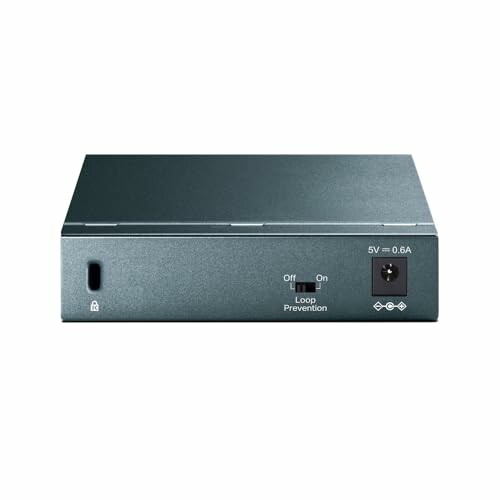
With its compact design, this switch can be mounted on a desktop or wall, making it perfect for small spaces. The switch is also compatible with a variety of devices, including desktop computers, laptops, and routers.
- Compatible devices: Desktop
- Color: Black
- Brand: TP-Link
The TP-Link 5-Port Gigabit Desktop Switch is an excellent choice for anyone looking to expand their network and connect multiple devices. Its ease of use, compact design, and reliable performance make it an ideal solution for homes and small offices.
Check Current PriceWhat You Can Expect from the TP-Link 5-Port Gigabit Desktop Switch
Pros
- Excellent performance and reliability, providing a seamless network experience
- Easy to set up and use, with no configuration required
- Compact and durable design, making it perfect for small spaces
- Supports 802.1p/DSCP QoS and IGMP Snooping functions for optimized network performance
- Auto-MDI/MDIX support, allowing for easy connection of multiple devices
Cons
- Limited compatibility with certain devices, may require additional configuration
- Some users may find the switch's LED indicators to be too bright
- A few users reported issues with the switch's power consumption
In conclusion, the TP-Link 5-Port Gigabit Desktop Switch is an excellent choice for anyone looking to expand their network and connect multiple devices. While it may have a few minor drawbacks, its excellent performance, ease of use, and compact design make it an ideal solution for homes and small offices. Overall, the pros far outweigh the cons, making this switch a great investment for anyone looking to upgrade their network.
Unleashing the Power of Your Network: Tips for a Seamless Experience
Now that you've made the decision to invest in the TP-Link 5-Port Gigabit Desktop Switch, it's essential to get the most out of your new network expansion solution. To ensure a seamless experience, here are some tips to keep in mind:
- Plan Your Network Layout: Before setting up your switch, take some time to plan your network layout. Identify which devices will be connected to which ports, and make sure you have enough cables to go around.
- Use the Right Cables: Make sure you're using the right type of cables for your devices. The TP-Link 5-Port Gigabit Desktop Switch supports Auto-MDI/MDIX, but using the correct cable type can still improve performance.
- Prioritize Traffic: The switch's 802.1p/DSCP QoS and IGMP Snooping functions allow you to prioritize traffic. Make sure to configure these settings according to your network needs to optimize performance.
- Monitor Your Network: Keep an eye on your network's performance and adjust your settings as needed. The TP-Link 5-Port Gigabit Desktop Switch's LED indicators can help you monitor network activity and troubleshoot issues.
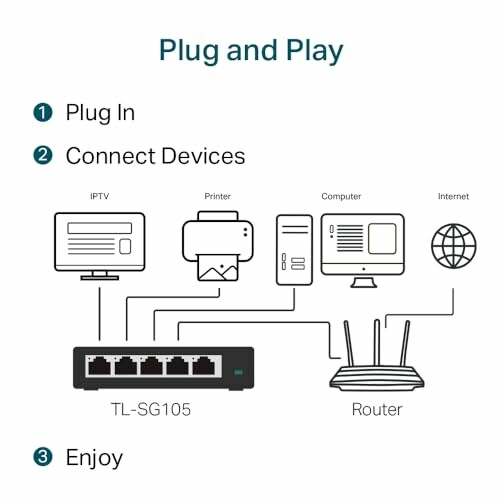
In conclusion, the TP-Link 5-Port Gigabit Desktop Switch is an excellent choice for anyone looking to expand their network and connect multiple devices. With its ease of use, compact design, and reliable performance, it's an ideal solution for homes and small offices. By following these tips, you can ensure a seamless experience and get the most out of your new network expansion solution.
We highly recommend the TP-Link 5-Port Gigabit Desktop Switch for anyone looking to upgrade their network. Its excellent performance, ease of use, and compact design make it a great investment for anyone looking to connect multiple devices and enhance their overall network experience.
Check Current Price